LinkedIn Second Brain Setup Instructions - V1.0
It takes you 7 simple steps, doable in 5 minutes to open your LinkedIn-Second Brain. I’ll outline the 7 steps here for you.
1) Install Obsidian and please follow the installation instructions described by the Obsidian team.
2) Download my LinkedIn Second-Brain: https://github.com/QuintSmart/LinkedInSecondBrain/archive/refs/tags/V1.0.zip
3) Unpack to a folder, where you can find it in the next step again.
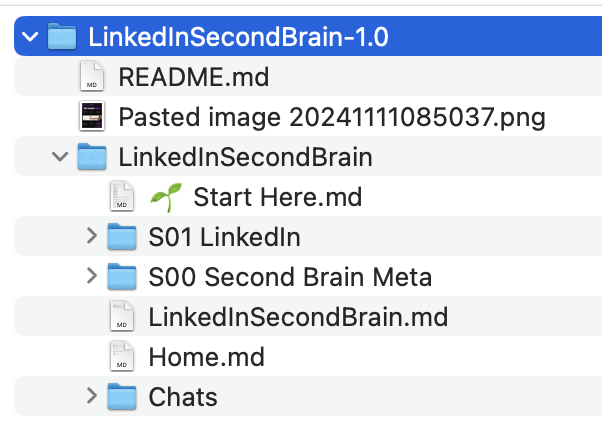
4) Start Obsidian and open the LinkedIn Second-Brain in Obsidian
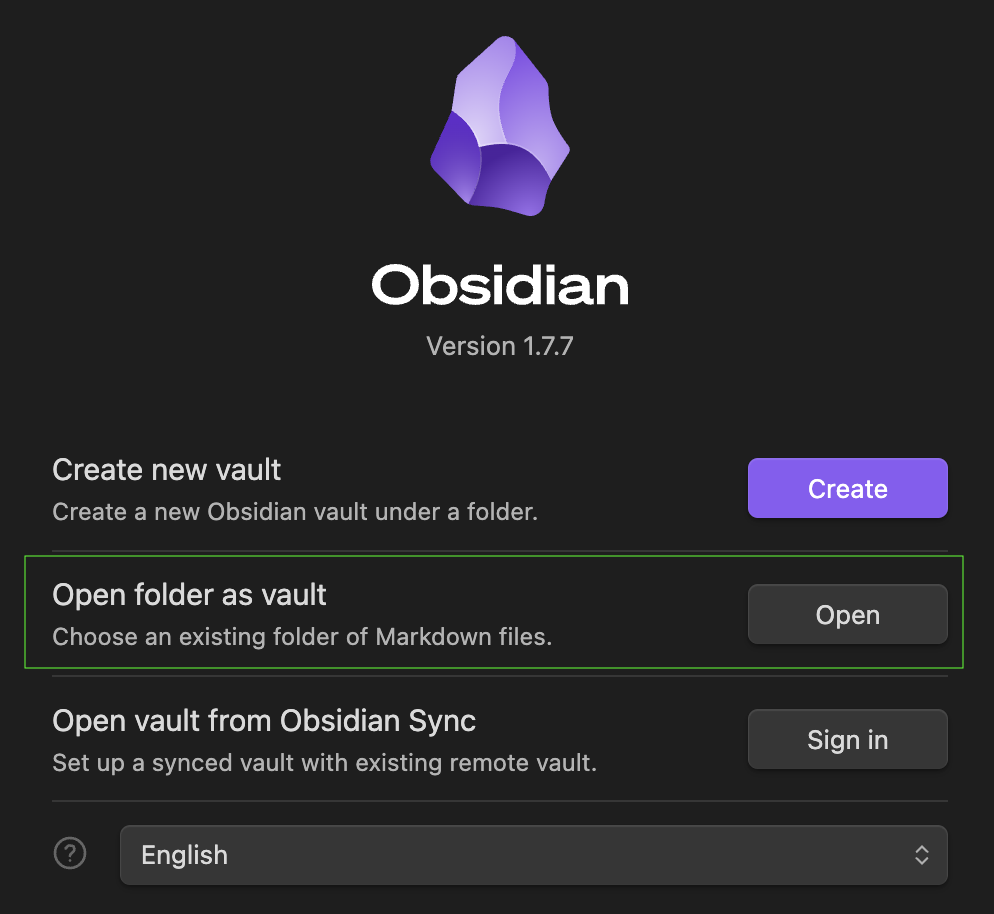
Important! Pick the folder LinkedInSecondBrain, then open it.
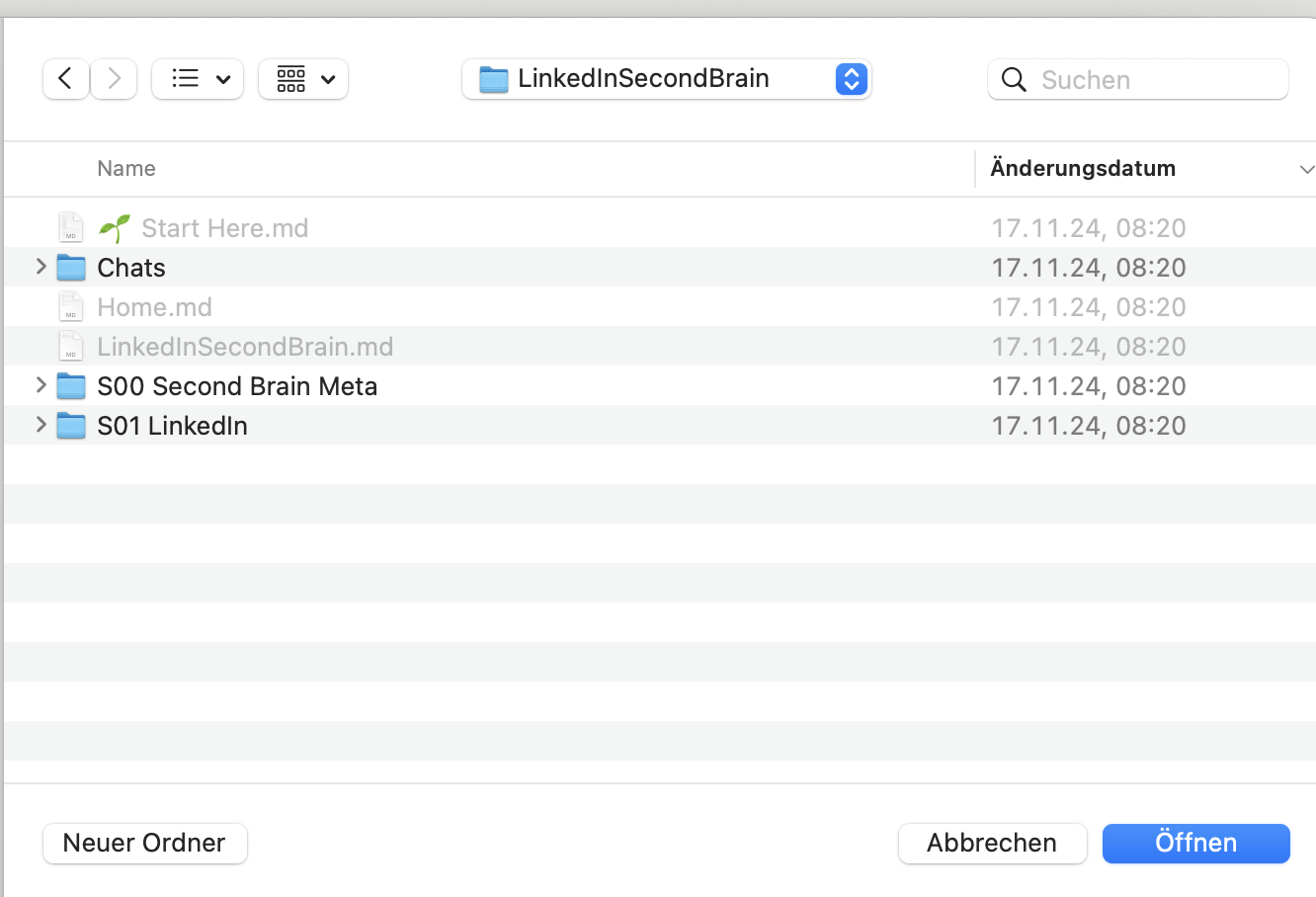
5) Open with Trust author and enable plugins to enable the full plugin-functionality.
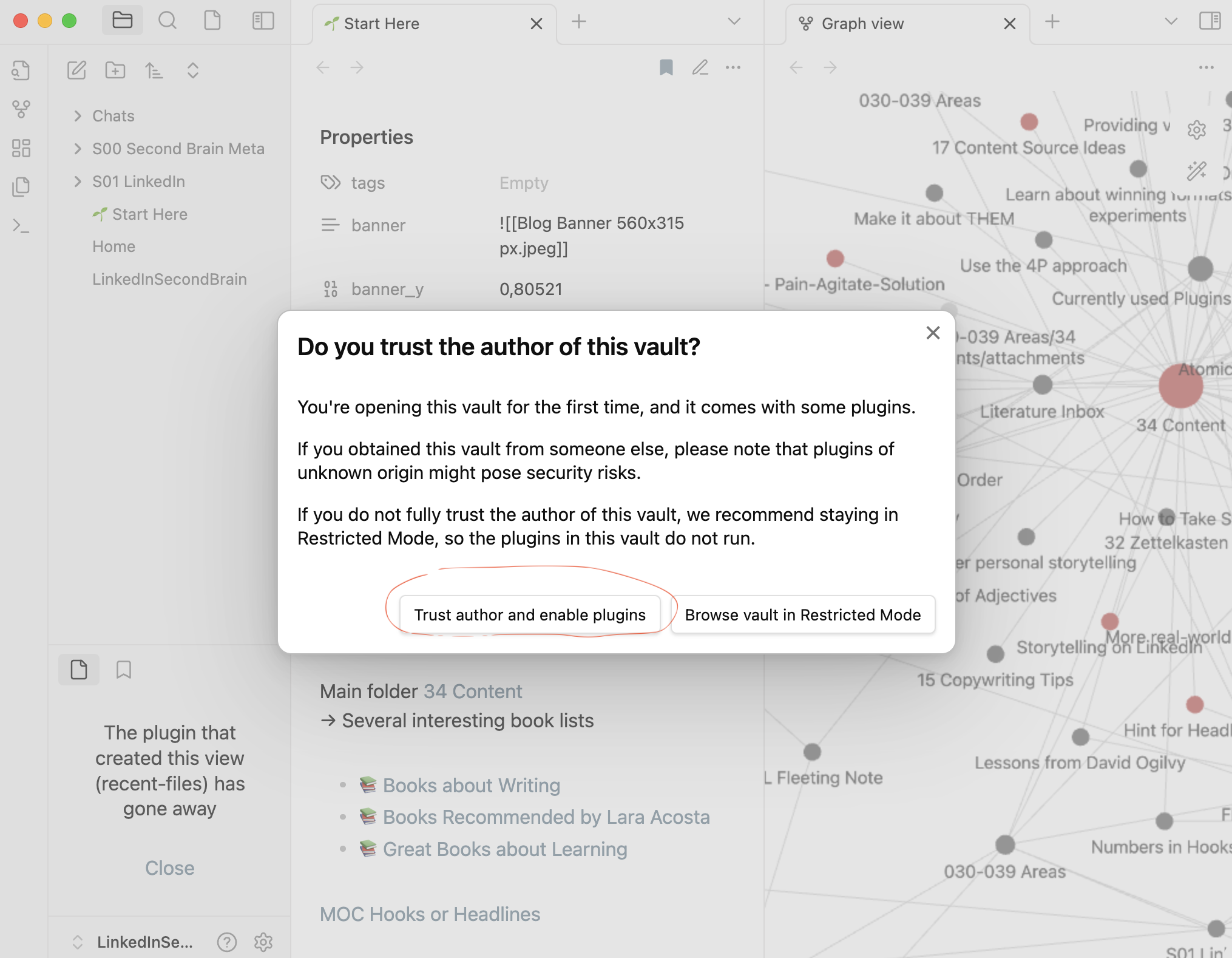
6) You should now see the Start here page in Obsidian

7) Have fun exploring the Second Brain.
By following the Start Here description, you get an overview on the content and some more details on how to build a Second Brain.
Please let me know here you might need help.
Notes mentioning this note
There are no notes linking to this note.