Notes from Wista taking video tutorial
Basic setup tips
- camera in eye hight and about an arm length distance
- just above eye-line and slightly pointing down
- light in front of you
- standing position for video seems to be a good choice
- actually in the camera video it was suggested to take a seating position when you are not in a studio environment
- more personal and casual
- get hyped and pump yourself up
- cover lens with hands when you got a good take
- check if I can start/stop the recording via stream deck…
Preparing material
- just take some shorts with the Handy camera
About backgrounds
- office background is more authentic
- for testimonials
- remove any background clutter
- try to have consistent, ambient light
- paper background
- muted tones
- different colors
- create gradient with a light pointing to the middle of the paper
Camera
- a camera setup with an external monitor is great

- a tripod is great too

- soft flattering light
Audio
- get mic as close to subject as possible
- use an external microphone
Lightening
- put the light behind you to remove shadows from the background

Editing tips
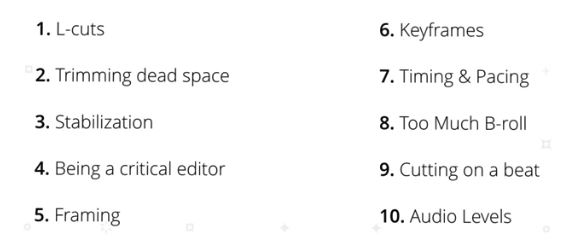
L-Cuts
- Hear video before audio - makes it a little bit snappier and timing & pacing gets easier
- work with many layers
Trim dead space
- helps with overall pace
Stabilisation
- remove shakening hands
- there are several settings in tools e.g. Adobe Warp Stabilizer
Being critical
- remove fluff
Framing
- rotate and scale when necessary
Keyframes
- starting and ending point of a smooth transition
Time & Pacing
- add beats and breathes in between
Too much b-roll
- remove unnecessary clips
Audio levels
- leave final audio tweaks to the end
- listen on several devices
Notes mentioning this note
There are no notes linking to this note.