Teleprompter and Equipment Learning
Teleprompter Glide Gear TMP 100
- There is a camera lens thingy integrated directly in the prompter
- Mac to Ipad Mirroring via LunaDisplay
App Teleprompter premium
Visual, Lightening, Audio and Storage
EQUIPMENT: Canon M50 camera: https://amzn.to/3yJGzjp Neewer 18” ring light: https://amzn.to/3n00LLx BOYA lavalier mic: https://amzn.to/3zOOAVx Sandisk SD card: https://amzn.to/3tjbPEH Toshiba external hard drive: https://amzn.to/3yKy8UT Logitech StreamCam: https://amzn.to/3tcMufE Blue Yeti mic: https://amzn.to/3tnaOvy Mokin docking station: https://amzn.to/3yIawAs Joby Gorillapod: https://amzn.to/38GBwWg
- Light - face the strongest source of light
- Ringlights are great
- Micro - hand thumb to small finger spread away
MICS SHOWN IN THIS VIDEO: Rode Lavalier GO Black: https://amzn.to/3EgZ41L Blue Yeti USB Condenser Microphone: https://amzn.to/3pyQHdS Takstar SGC-598 Shotgun Mic: https://amzn.to/3jE939t MY MIC SETUP: Rode Wireless GO: https://amzn.to/3mcbgKT Rode Lavalier GO (white): https://amzn.to/3jAQnro
Framing
- flattering angle
- straight at you or slightly down
- minimal head room above me
- head in top rd of the scree
- centered or offset position
- Zoom: screen a little down
Record in one big recording - and just start a scene new.
Without teleprompter - start with little sections.
Work with pausing - this allows extra effects later on for transitions Take an extra screenshot as thumbnail picture
Teleprompter tips
- need special scrip formating
- emphasis
- asterisk or ALL CAPS as a visual cue
- flow
- natural flow, not rushing
- Add pace in the script ENTER ENTER
- add visual curs like … or —-
- articulation
- type tricky word phonetically
- write out numbers and symbols
- percent instead of %
- one hundred dollars instead of $100
- also helps with teleprompter spacing
- font right size
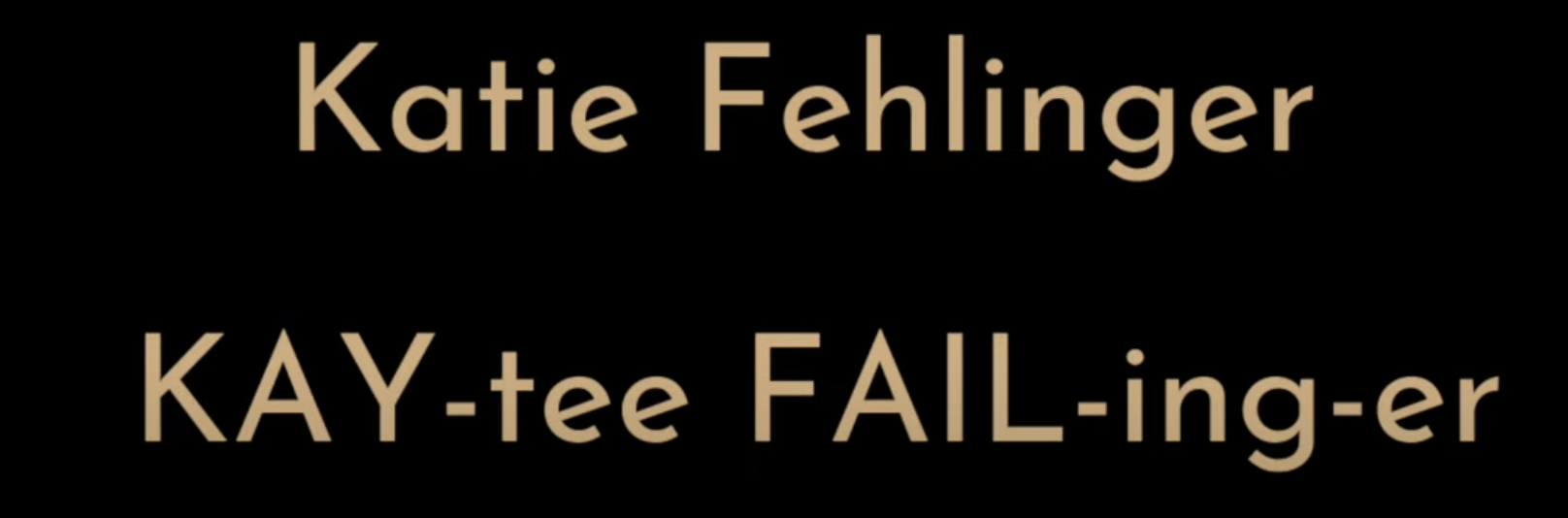
Notes mentioning this note
There are no notes linking to this note.