[4D Visual Notes]]
LinkedIn Post
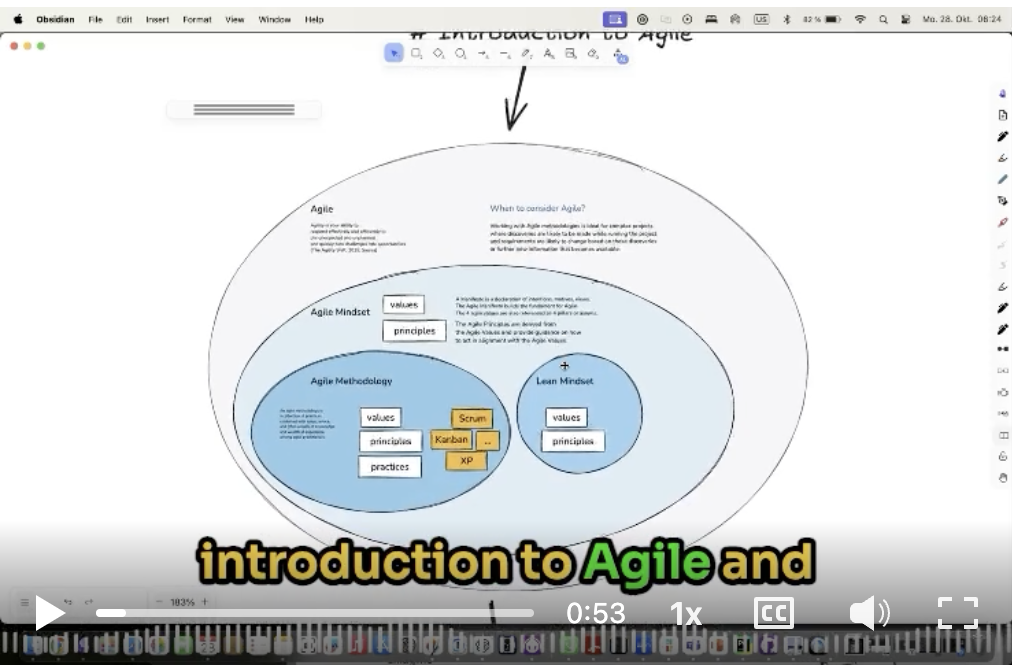
How I document 4x faster and with a smile
→ Visual note-making and AI combined
Imagine you want to create documentation using notes you’ve already prepared.
Your notes are a mix of text and visuals.
You have a clear idea of the topic’s structure,
but you need to expand on the details.
Previously, my process looked like this:
→ Create one document
→ Create the outline
→ Copy the notes in that document (duplicate)
→ Manually write more details
It took me hours and felt boring.
However, Excalidraw’s writing machine simplifies this entire process.
Excalidraw is a visual note-making extension,
that I can embed inside my Obsidian note-making app.
Here’s how it works, as demonstrated in the video:
→ I take my notes and arrange them in one canvas
→ Next I define the path with arrows
→ Then I run a script that:
⇢ Picks up each note
⇢ Asks AI to add some more details
⇢ Combines all in one document
This entire process now takes just 15 minutes, showcasing the power of working with notes as building blocks.
By visually arranging information and leveraging AI, documentation creation becomes both efficient and engaging.
What is ONE “boring” task that you recently got rid of?
———
P.S.
I help people learn how to learn, retain and recall with ease
Want to gain deeper insights into Learning with Impact?
➠ Subscribe to my newsletter for exclusive tips and updates
(from my profile or post header link)
Content preparation
Posted on LINKEDIN on 2024-10-28_Mon
Linking
Notes mentioning this note
There are no notes linking to this note.