Booky Intro
LinkedIn Post
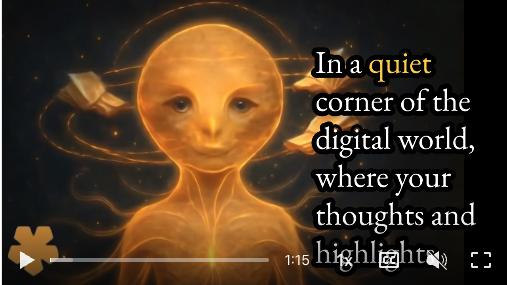
How I gain instant access to all my Kindle wisdom
→ Meet Booky - the Kindle Library Navigator
This assistant is based on all my highlights from about 350 books on my Kindle.
Now I can: → Search for books about [topic] → Find highlights from [author] → Show me quotes about [concept]
And even more advanced, I ask: → What books discuss similar themes to [book title] → Find connections between [concept A] and [concept B] → Group highlights about [broad topic]
→ Show me contradictory views on [topic] → Find quotes that support [argument/position]
I followed these steps: 1) Extract all Highlights from Kindle 2) Import to a Knowledge Folder in Langdock 3) Create an AI assistant with detailed instructions
The short video is Booky’s introduction. The image is its description of how it sees itself.
What do you think … would such an AI assistant support your book insight retrieval?
Content preparation
Posted on LINKEDIN on 2025-06-18_Wed
Linking
Notes mentioning this note
There are no notes linking to this note.