How I Capture My Eureka Moments
LinkedIn Post
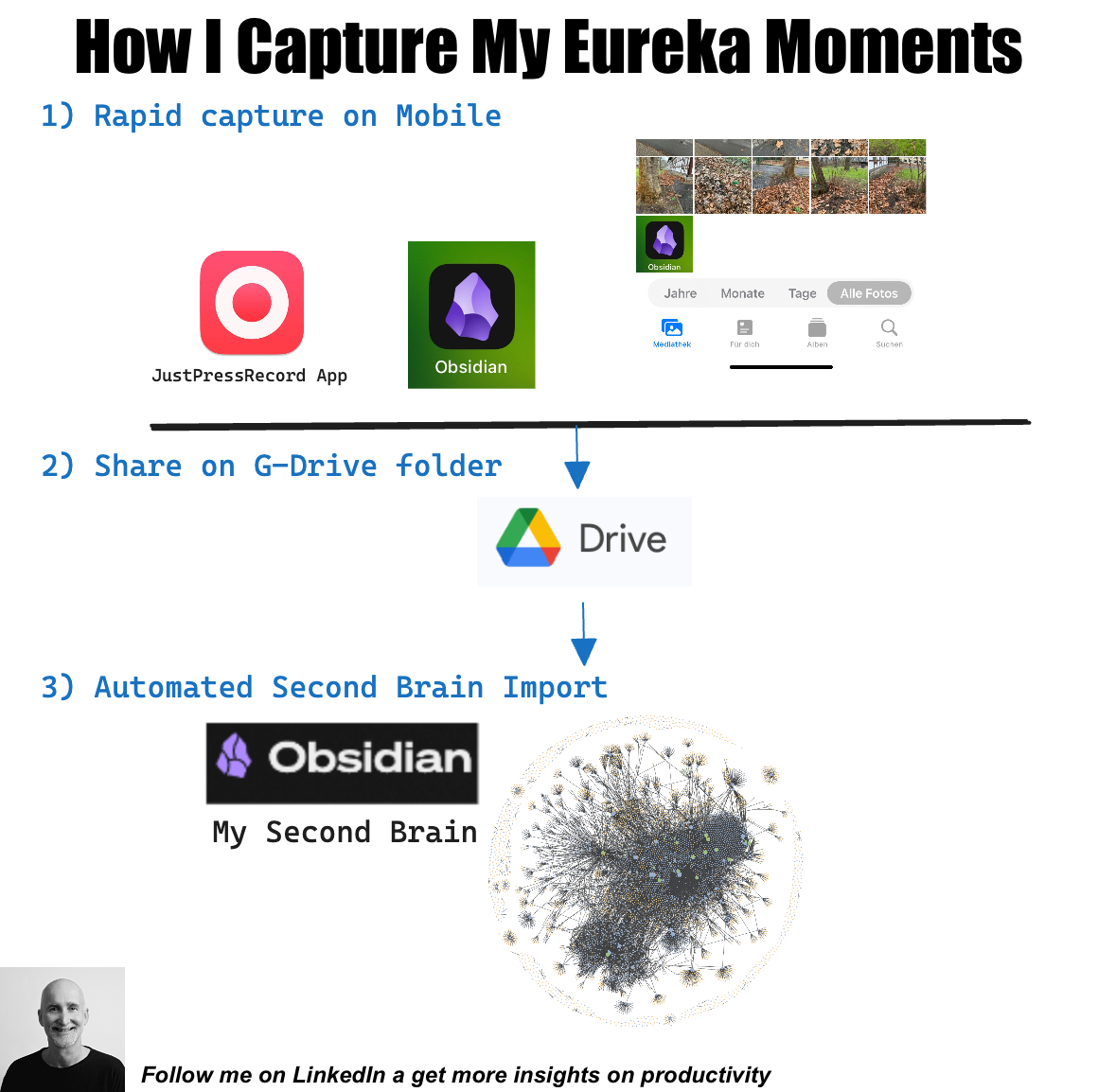
How I Capture My Eureka Moments 💡
Sick of losing brilliant ideas on the go? 🤔
I was, and it was frustrating—until I found a way to capture those fleeting ideas instantly.
Now I do a fast capture on my mobile in 3 ways:
✪ Voice to text in a tap with JustPressRecord (a mobile app that allows voice notes and immediate transcript)
✪ Quick notes directly in Obsidian—markdown ready for easy import to my Second Brain
✪ Snap & attach a photo to my note, when I got the thought from something I see
To transfer these captures easily to my Second Brain I created a simple Obsidian plugin. It imports Notes and Images from Google Drive to Obsidian and converts it to notes with attachments.
So, I just share from Mobile to Google Drive, and import to Obsidian with one click.
3 benefits and Never lose a brilliant idea again:
✪ Effortless sync from my mobile to my Second Brain
✪ Capture now, organize later—no idea left behind
✪ Streamlined process ..saves me several steps and frees up mental space.
I’m not stopping there. I’m eyeing ChatGPT to further trim my app collection, aiming for further simplicity.
Ready to level up your idea capture for web? Check out my previous post:
https://lnkd.in/e3P6hWd4
Content preparation
I often have ideas and extending thoughts when I’m on my way. And I found it crucial to capture these ideas for later to develop such ideas further. Often these sparks are important and get lost when context changes. And I observed myself being disappointed when I cannot recap that small lightbulb moment.
And I observed that for me it is important to have a lightweight inflow of captured thoughts to my Second Brain center that I maintain in Obsidian. For all Online information I already use Matter and with its automated import to Obsidian this work super well already (details on my capturing with Matter: https://www.linkedin.com/posts/sebastiankamilli_secondbrain-efficiency-productivity-activity-7154820795981053952-U1Tg?utm_source=share&utm_medium=member_desktop)
Some practice for rapid capture when I’m on the go that work well for me are:
- Take a voice note to my mobile. I use the App JustPressRecord for that - it allows taking a voice note and supports with an immediate transcription.
- Add a note to Obsidian on my Mobile - with the benefit of already have a Markdown Format
- Take a picture and combine with a note, also in Obsidian
To have a more lightweight import of further information from my Mobile too I developed my first super simple Obsidian Plugin. It imports data from a Google Drive Folder to my Obsidian and converts text information to Markdown Files and Binary Files to Markdown Files with and included attachments.
Benefits:
- I can share captures asynchronously to the G-Drive folder
- I capture to Obsidian when I’m on my Laptop
- I save several steps of converting notes. Makes it easier and less prone to losing the idea along the way.
I will experiment further with ChatGPT and automatically exporting information, as this would allow to reduce my App stack further and simplify capturing.
Posted on LINKEDIN on 2024-03-22_Fri
Linking
- [[BASB - Learning about Capture]]