Task chaos tamed
LinkedIn Post
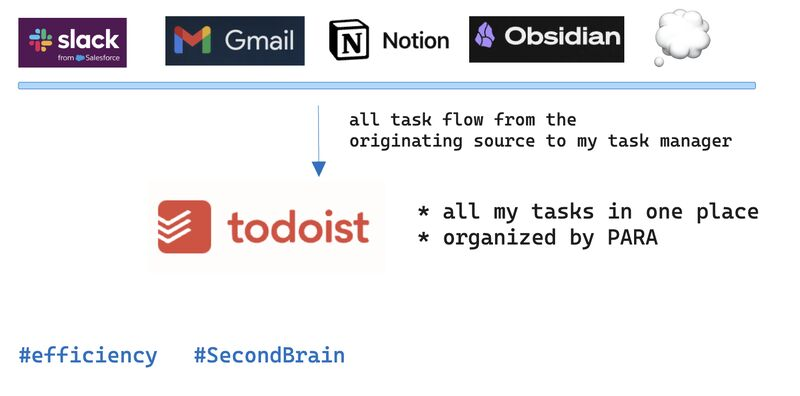
Task chaos tamed
(How connecting Todoist to my Second Brain provides peace of mind)
Feeling overwhelmed by tasks scattered across different apps and notes? I found a solution that transformed my workflow and brought me peace of mind.
💡 Capture all tasks on one platform: Work, life, and everything in between—Todoist captures it all.
💡 Syncs with everything: Slack, email, Notion, Asana—you name it, it syncs to Todoist.
💡 Harmonized structure: My task manager and my notes are organized with the PARA principle for easy access and alignment.
💡 Clarity in action: Tasks succinctly described, with detailed notes linked. No more duplication.
💡 (🧪experimental): Tasks with the $10k framework value categorization and aligned with my energy zones for peak performance.
The result?
✅ A bird’s-eye view of all tasks, effortlessly.
✅ Time saved, mental space reclaimed—no more cognitive juggling acts.
✅ Tasks at my fingertips, synced across all devices.
✅ Quick task capture leading to better habits and productivity.
✅ A clear divide and conquer strategy for notes vs. actions, optimizing each system’s potential.
Embracing this approach, I’ve seen a transformation in productivity and mental clarity.
What’s your strategy for staying on top of tasks and notes?
👉 FOLLOW ME for insights on productivity.
Content preparation
For a long time I did not have a clear approach for working with tasks. My task where scattered through different media like my note taking app, in Slack, in Confluence/Notion, on my Remarkable. And I mixed my tasks and my notes.
A year ago I changed my approach an centralized my task management with Todoist and combined my task management approach with my Second Brain.
My approach:
- All my tasks are centralized in Todoist. Work related and private. All.
- All systems where my tasks originate from are connected to my Todoist. When I realize a task from a Slack conversation, I create that task in Todoist directly from Slack. When I derive a task from an E-Mail, I create the task in Todoist in the E-Mail app. When I have a team shared task in Notion or Asana, that task is automatically mirrored to my Todoist.
- I maintain the same project structure in my Task Manager that I use it in my Obsidian note taking app. I use PARA for organizing my Second Brain. The projects have the same naming across different tools. This way I can fast reference my tasks connected with a project and also all my notes connected with a project.
- A task has a short description. And I link to detailed notes in my Second Brain that I might need to use with a task. This way I avoid duplications and maintain on source of truths for my information.
- I currently experiment with adding a value categorization from the $10k framework and with having a task assigned to an energy zone
Advantages:
- I have all my tasks on one system and keep an overview easily.
- I don’t waste time and reduced my cognitive load for remembering the different locations for tasks
- My tasks are not accessible and in sync at all my digital devices
- Fast capturing tasks reduces efforts and leads to better behavior building for working with tasks
- Connecting my task management with my Second Brain structure but splitting notes and tasks provides a clear separation of what becomes a long term note vs. what is an action I do take. It leverages the strengths of each system instead of forcing a note taking app to become a task manager or a task manager to become a note taking app.
Posted on LINKEDIN on 2024-02-28_Wed
Linking
- [[Digital Productivity Pyramid]]