3 approaches to Organize your Second Brain
LinkedIn Post
Post at LinkedIn
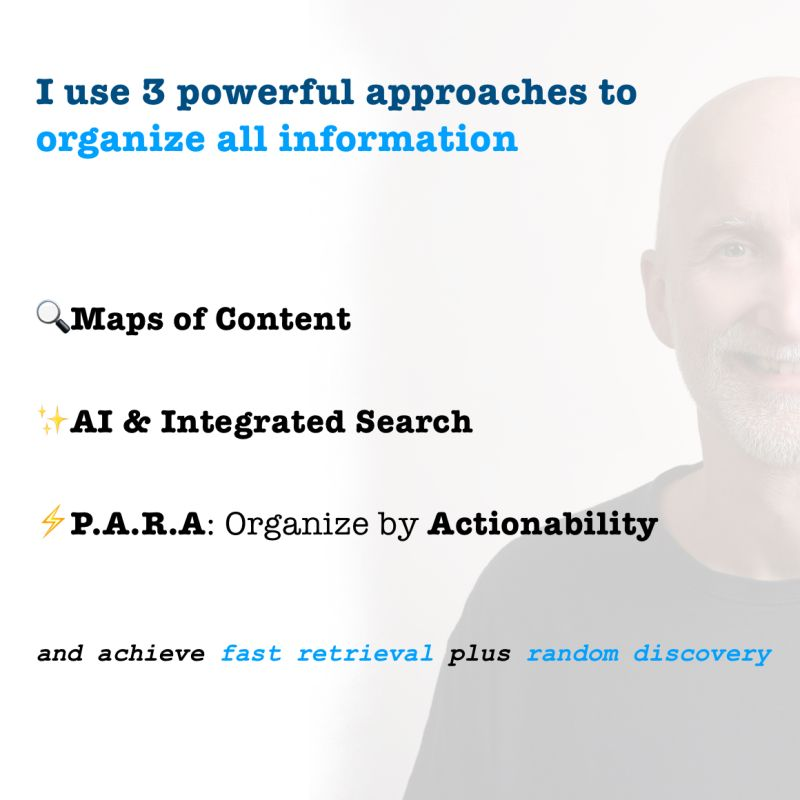 I use 3 powerful approaches to organize all information
I use 3 powerful approaches to organize all information
(and achieve fast retrieval plus random discovery)
Each method addresses a unique scenario, whether I either:
→ know exactly what I need
→ vaguely recall the information, or
→ seek new connections to spark creativity
🔍 1. Maps of Content
———
Maps of Content are my go-to for quickly accessing information. I create specialized notes where links are grouped by topics, enriched with my thoughts, and visual cues.
Benefits:
🟢 Connects information across my Second Brain.
🟢 Provides fast entry points from different perspectives.
🟢 Allows for adding meta-information like images and reflections.
Drawbacks:
🔴 Requires active maintenance.
🔴 Some connections might be missed.
detailed example: https://lnkd.in/eJCw32BF
⚡ 2. P.A.R.A: Organize by Actionability
———
The P.A.R.A. method prioritizes actionability, ensuring I stay focused on what matters most. I structure in:
→Projects: Outcomes that need multiple work sessions.
→Areas of Responsibility: Ongoing roles and standards.
→Resources: Topics or themes of interest.
→Archives: Non-actionable items worth keeping.
Benefits:
🟢 Enhances actionability and quick access to current topics
🟢 Adaptable across tools like Obsidian, Google Drive, and Todoist
Drawbacks:
🔴 Needs regular maintenance
🔴 It’s one-dimensional, requiring me to remember the structure
✨ 3. AI & Integrated Search
———
AI-powered tools like Smart Connections in Obsidian and specialized GPTs help me find new connections and reduce cognitive load.
Benefits:
🟢 Requires no active maintenance.
🟢 Encourages serendipitous discoveries.
🟢 Handles fuzzy search terms effectively.
Drawbacks:
🔴 Requires scanning through many results, which can be time-consuming.
🔴 Needs a starting search term, which might limit discovery.
What method works best for organizing your information?
Share your tips and let’s learn together!
Content preparation
I use 3 powerful approaches to organize all information
I observe several patterns when I’m looking for information. ↳ Sometimes I exactly know what I’m looking for and where it belongs to. ↳ Sometimes I know that I have the information somewhere but have no clue, where exactly. ↳ Sometime I just want to look for new connection to existing information to get inspired
In order to serve all 3 use cases I rely on 3 different approaches to organize my information: Maps of Content, P.A.R.A and AI+integrated search.
📌 Maps of Content ——— I create special notes, where I collect links grouped by topics and enriched with further thoughts.
detailed example: https://www.linkedin.com/posts/sebastiankamilli_maps-of-content-to-retain-knowledge-fast-activity-7203296914769858562-qYQy?utm_source=share&utm_medium=member_desktop
🟢 I actively connect information throughout my Second Brain 🟢 You can add meta-information (images, thoughts) about the connection 🟢 I use it to provide fast entry points to information from different angles 🔴 Needs my active maintenance 🔴 I might miss certain connections
📌 Organize by Actionability with P.A.R.A ——— from highest actionable to lowest, one organize information by:
- (P)rojects - any outcome you’re committed to that requires more than one work session to complete
- (A)reas of responsibility - the roles you take on in life, the ongoing standards to maintain
- (R)esources - a topic or theme of ongoing interest
- (A)rchives - things with no current actionability but worth keeping
🟢 Favors actionability and provides fast entry points to current topics 🟢 I can use the structure across tools. I can e.g. use it in Obsidian (Notes), Google Drive (larger files), Todoist (task) 🔴 Needs my active maintenance 🔴 It is one dimensional and I need to remember the structure
📌 Leverage (AI) and integrated search ——— I use the integrated Smart Connections AI in Obsidian and a specialized GPT to look for new connections. And I leverage the tool specific search capabilities 🟢 it needs no active maintainance 🟢 creates serendipity and I can discover new connections 🟢 I can search with fuzzy terms and don’t need to remember my structure. It is a lower cognitive load 🔴 I need to scan through many results and might be slower to find what I need 🔴 I need a search term or starting point 🔴 I might miss information
What way to organize your information works for you best❓
Posted on LINKEDIN on 2024-06-04_Tue