Catch your thoughts immediately
LinkedIn Post
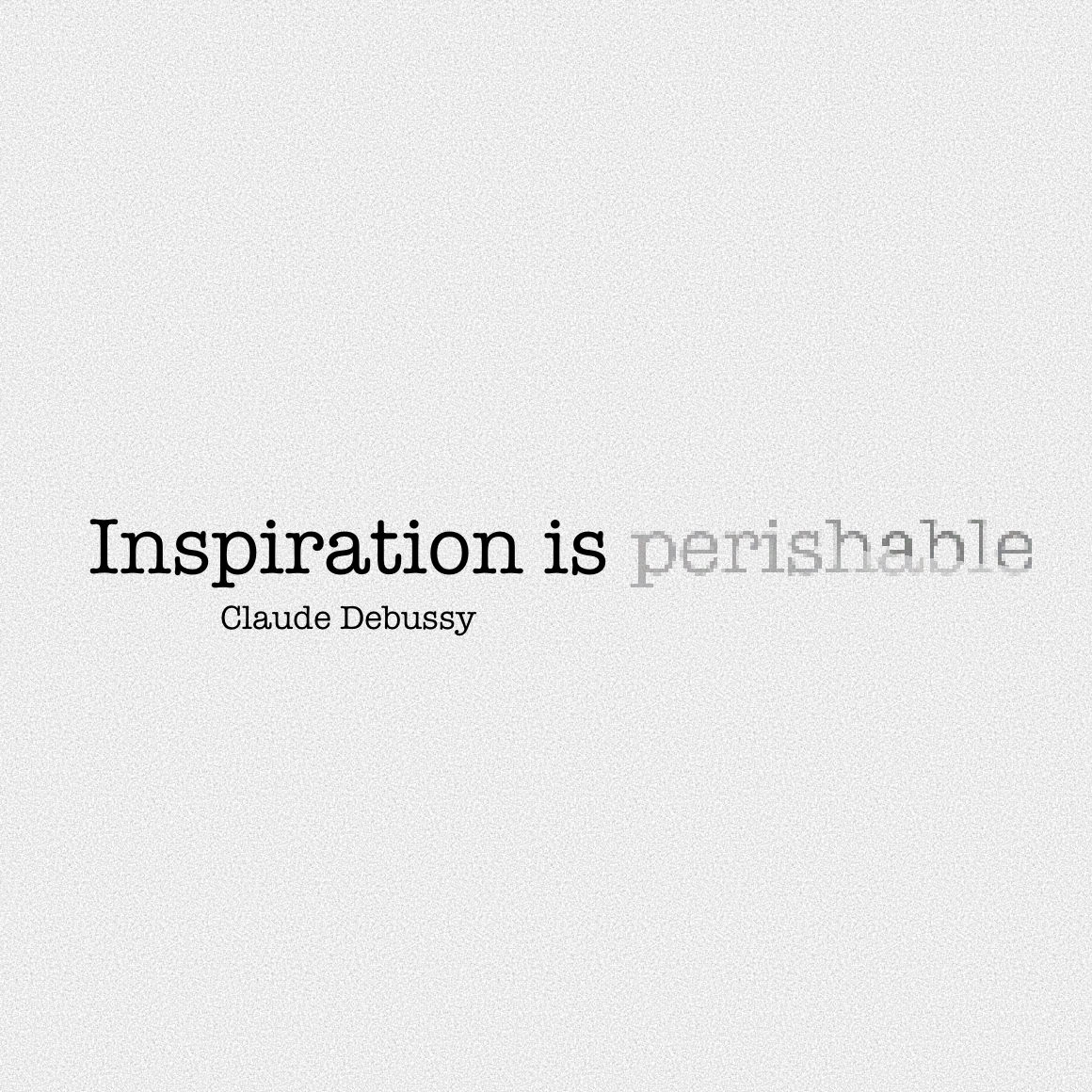
💡How I capture my Ideas, instead of losing them
My ideas often vanished as quickly as they appeared. Later, I was annoyed that I hadn’t captured my idea right away. That’s why I’ve simplified my approach to capturing thoughts immediately.
Here are my top 5 ways: ‾‾‾‾‾ ↳ Visual idea? A quick picture does the trick ↳ Quick phone note (any simple notes app will do) ↳ Web pages I need? Forwarded to Matter, to read-later ↳ Longer thought on the go? Voice memo with Just Press Record ↳ Tasks go straight to my Todoist task manager (available on all devices) ↳ At my desk: Longer thoughts become fleeting notes in my Obsidian note-taking app.
My captured thoughts then become part of my Second Brain: ‾‾‾‾‾ ✪ New projects ✪ Project-related tasks in my Task Manager ✪ Notes connected to my are of responsibilities ✪ Permanent notes for term insights to reference later
I make it super easy to add a new thought. And I work with a semi-automated flow from the idea to my Second Brain.
I use Matter to automatically send highlights to Obsidian and a central Google Drive to easily convert notes, transcribed memos, and key pictures into my Obsidian system.
How do you capture ideas? Curious to learn about your approach!
👉 Follow me for more Second Brain insights
Content preparation
I lost thoughts, but now I capture them instead
Often new ideas, solutions, things to remember appear and we lost them a minute later because we did not catch it right away.
I simplified my approach to capture thoughts. Here are 5 ways:
- I immediately take a note on my phone. A simple notes app is just fine.
- Tasks I immediately add in my Todoist task manager, available on all devices
- Web pages I forward to Matter, my read later center
- Often just taking a picture might connect to the idea
- On the way and having a longer thought - I record a voice memo using Just Press Record
- At my desk and having a longer thought - I create a fleeting note in my note taking app Obsidian
I regularly process these captured thoughts and they become part of my Second Brain, either as:
- a new project
- a note for my areas of responsibility
- a long term new insights that becomes a permanent note I can refer to later on
- a task, connected to a project
The key to all approaches:
- make it as easy as possible to immediately add a thought
- (semi) automate the flow from having a thought to adding it in your thought processing engine.
Some insights to my automations:
- all items captured with Matter, every week I scan through, highlight most important aspects and these highlights are automatically important in my Second Brain center Obsidian
- I add notes, transcribed voice memos, important pictures taken to a central Google Driven that I can automatically convert to notes in my Obsidian
How do you capture your ideas? Curious to learn about further approaches.
👉 Follow me for more insight on working with a Second Brain
Posted on LINKEDIN on 2024-04-21_Sun
Linking
- [[BASB - Learning about Capture]]
- BASB - My ways to capture to my Second Brain