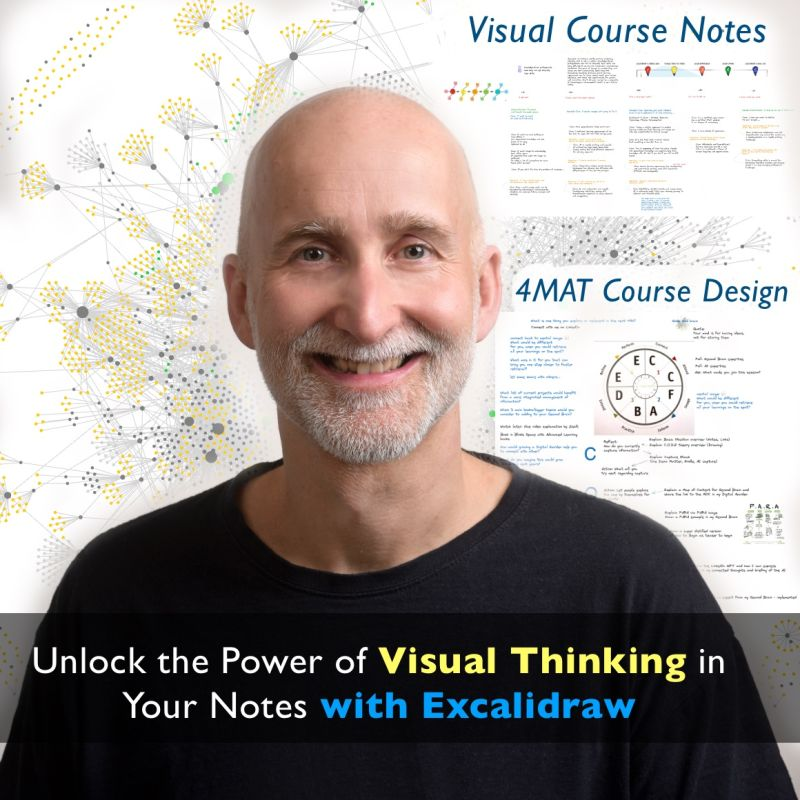Excalidraw Magic
LinkedIn Post
🚀 Unlock the Power of Visual Thinking in Your Notes with Excalidraw
I use Obsidian for growing my Second Brain.
For a long time I focussed on written notes, embedded images and linked thoughts. But, I felt a crucial element was missing: visual notes.
Everything changed when I discovered Excalidraw.
Excalidraw is an innovative drawing system that fuses with Obsidian.
Excalidraw transforms my note-taking experience,
adding powerful drawing capabilities that elevate my knowledge management.
Key Features of Excalidraw:
———
→ Create detailed MindMaps with images, connections, and embedded notes.
→ Embed notes right into drawings, ensuring they remain current.
→ Link drawings to notes and vice versa.
→ Extensive Script and Icon Library: Amplify your drawing capabilities.
→ Store drawings as markdown files for easy mass updating.
The best part? You can work together on your drawings. Turn your personal knowledge system into a shared whiteboard.
Some of my current use cases:
———
💡Create visuals in notes to enhance comprehension.
💡Course Navigation: Use visual content maps for courses.
In these maps I combine exercises, notes, and images on one big whiteboard.
💡4MAT Course Design: Visualize the Learning Cycle for workshops with Excalidraw.
✨ Want to start simple → explore Excalidraw and experiment online
What’s your experience with Excalidraw or other drawing tools?
How do you enhance your visual thinking?
Content preparation
I use Obsidian as my main tool to implement my Second Brain - a system for managing my personal knowledge.
For a long time I mainly took notes, adding images and linking my thoughts. But I missed the visual aspect of drawing my thoughts.
Then I discovered Excalidraw. A drawing system, that you can also embed in Obsidian. Just install via the Excalidraw Obsidian plugin.
Excalidraw elevates note taking and adds a powerful drawing capability.
Let’s look at some key features to understand how that immediately elevates your thought making capabilities:
- create rich MindMaps with images, connections, embedding notes
- embed your notes directly in a drawing. In a way that they automatically stay up to date in your drawing (no copies that deviate over time, but synced notes and visuals)
- You can link from a drawing to notes. Similiarly in the opposite direction, you can embed drawings in a note.
- Excalidraw provides a rich script and a great icon library. This expands drawing capabilities immensly
- drawings are stored as markdown files - so e.g. mass updating text in a drawing becomes possible
And the best - you can collaborate on your drawings. A collaboration whiteboard directly embedded in your personal knowledge management system.
These were just some highlights. There is so much more to explore. Just look for Excalidraw and you can exSome of my use cases for Excalidraw to amplify my learning:
- I create visuals in my notes, to better express my understanding
- When running through courses I’m using visual Maps of Content. I combine exercises, knowledge notes and supporting images in a big whiteboard
- I use it for my 4MAT course design - where Excalidraw provides me with a way to visualize the Learning Cycle for a Workshop
What is your experience with using Excalidraw? Or what other drawing tools do you use for visual thinking?
Posted on LINKEDIN on 2024-06-14_Fri