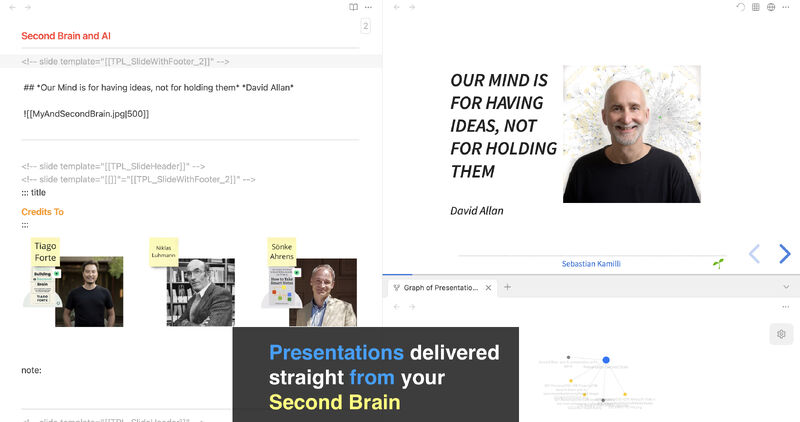How I create presentations directly from my Second Brain
LinkedIn Post
How I Create Presentations Within My Second Brain
(presentations made easy)
Creating presentations used to slow me down.
Switching between tools? Frustrating!
It caused a disconnect from my primary knowledge base — my Second Brain.
Now, I harness the power of the Extended Slides plugin in Obsidian.
It allows you to create presentations directly where your notes live.
This shift deeply integrates with my hashtag#PKM cycle of
Capture-Organize-Distill-Express.
It enhances my ability to communicate and share ideas seamlessly.
Key Advantages:
‾‾‾‾
↳ Efficient Previews: Iterate quickly with real-time feedback
↳ Markdown Simplicity: Effortless slide creation and formatting
↳ Direct Integration: Seamlessly embed notes into presentations
↳ Design Consistency: Maintain a professional look build with templates
↳ Unified Knowledge: Presentations alongside your notes for easy reference
This approach keeps you in your creative flow.
It reinforces the Express stage of my knowledge management and enables an efficient and integrated presentation creation process within Obsidian.
👉 Follow me for more insights on leveraging Obsidian for a robust Second Brain
Content preparation
How I create presentations inside my Second Brain
When I had to create presentations in the past I had to duplicate content to an extra presentation app. Not embed where my notes are. Presentations became detached from my Second Brain.
For recent presentations I used the Slides extended plugin for Obsidian. To create presentation directly from my Second Brain.
Main benefits:
- I can directly embed content from my notes in the presentation. No copy/paste and switching apps
- Presentations are mainly created with simple Markdown syntax
- The presentation itself becomes part of my Second Brain - it is searchable, I can link it and organize it along with my projects
- Working with templates for presentation elements like headers, footers, layouts makes it easy to ensure a coherent design
- fast edit and preview with the integrated slide preview makes is fun to work on slides
- add ons like the laser pointer, speaker notes, timer are a great support during the presentations
Presentation are a result of the Express stage in my Capture-Organize-Distill-Express cycle in my Second Brain. Having this express flow supported directly in Obsidian helps me to stay in my flow while expressing.
Follow me for more insights from working with Obsidian to grow a Second Brain
Posted on LINKEDIN on 2024-05-08_Wed