How I use Switch Writing
LinkedIn Post
How I use Switch Writing to develop my posts
→ up to 20 times back and forth with AI → to
(Abrupt ending with TO for demo purpose 😉)
With this headline I feed ChatGPT and prompt:
🤖 ———
What state is a reader in when reading this headline?
What are emotions, what expectations?
——— 🤖
Output Emotions: Curiosity → What is Switch Writing? Interest → How does he use AI? Intrigue → Why 20 times?
Output Expectations: → Learning a New Technique → Detailed Process → Practical Insights
🤖 ———
What would follow next?
——— 🤖
AI gives me already a very good answer! Now I want to format the output
🤖 ———
Use a formatting structure for skim reading like applied in (max 45 characters per line, bullets with →):
… provide your format example for training
Apply for:
… provide your text snippet ——— 🤖
This is my output, slightly polished
SWITCH WRITING with AI:
→ Explore multiple perspectives → Engage in an iterative process → Go back and forth up to 20 times → Refine ur ideas for clarity and depth → Challenge assumptions to tune outcomes → Polish content to resonate with the audience
I wrote this post with SWITCH WRITING. Now up to experimentation Sunday. Have fun. Let me know it works.
———
P.S.
🔔 I share insights da♻ Repost to help others in your network
➕ Follow me for more posts like this
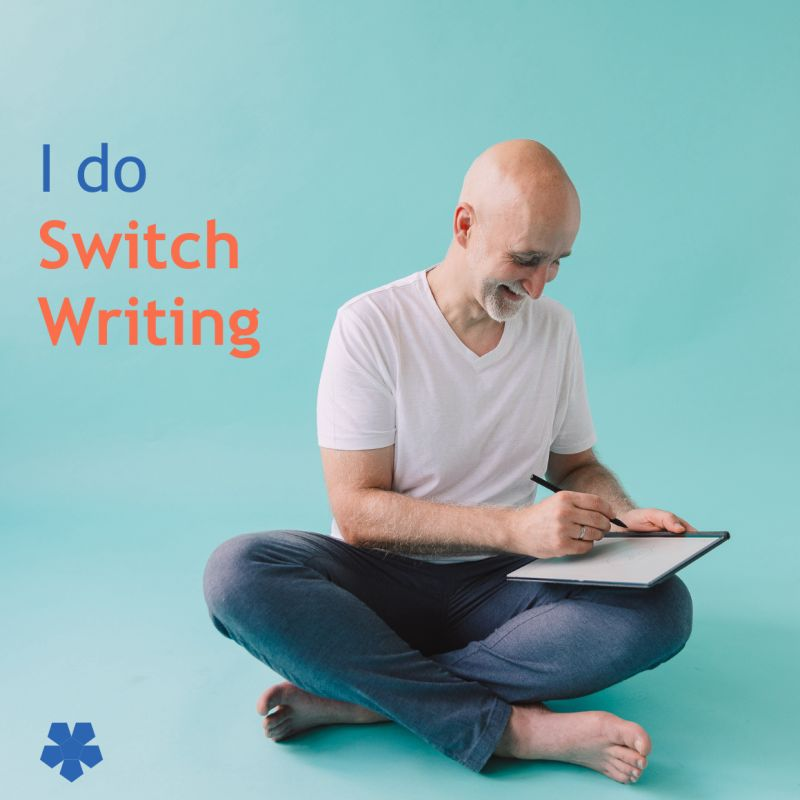
Content preparation
Posted on LINKEDIN on 2024-08-25_Sun